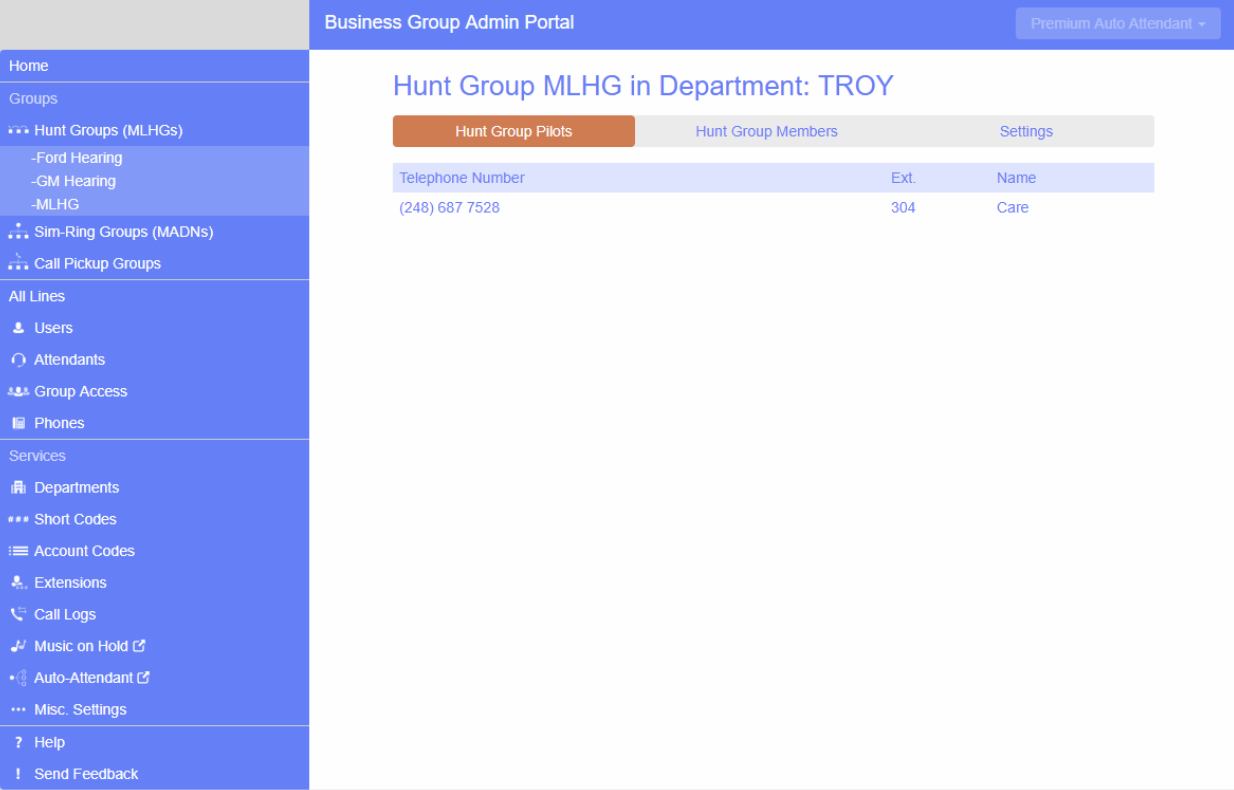MLHG Overview
MLHG Overview
To access MLHGs:
- Log into your Admin CommPortal at www.grid4.com/adminportal/
- Click Hunt Groups (MLHGs) in the column on the left hand side or the orange circle under Groups.
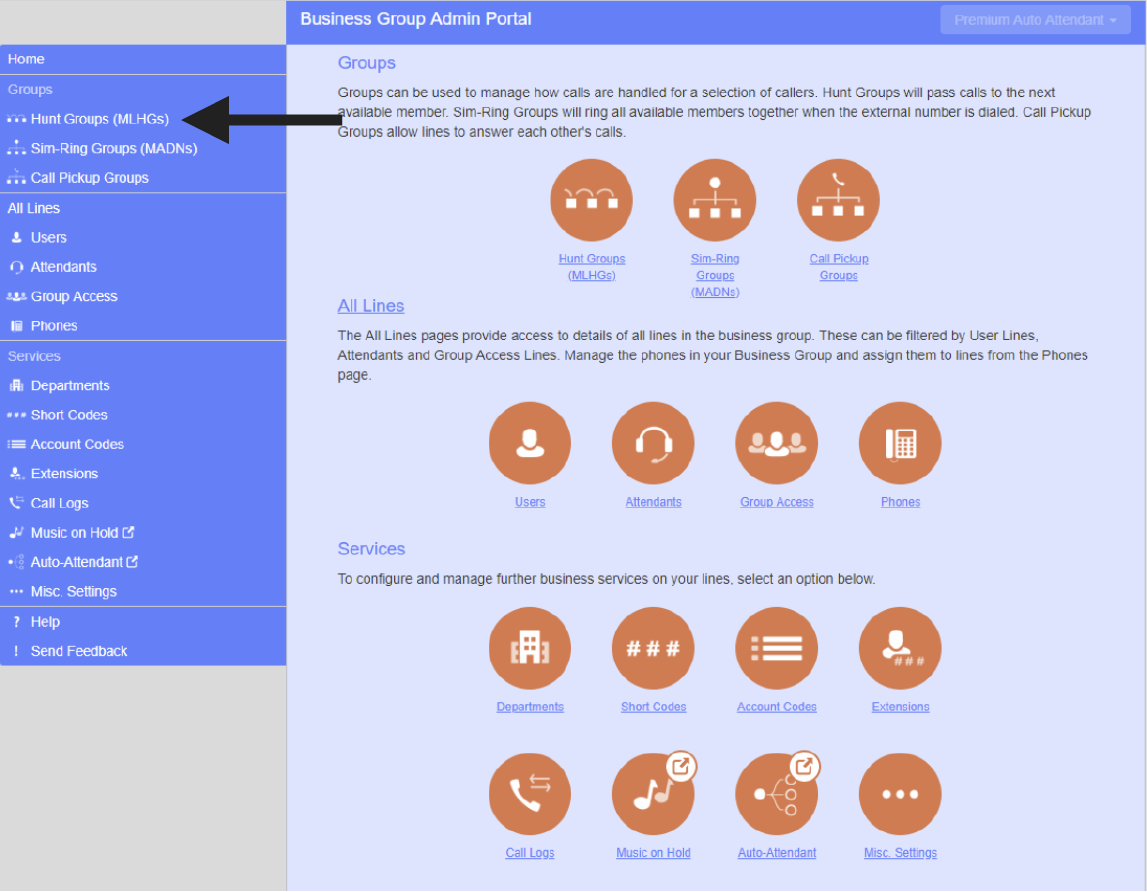
The MLHGs homepage displays all of the MLHGs in the Business Group.
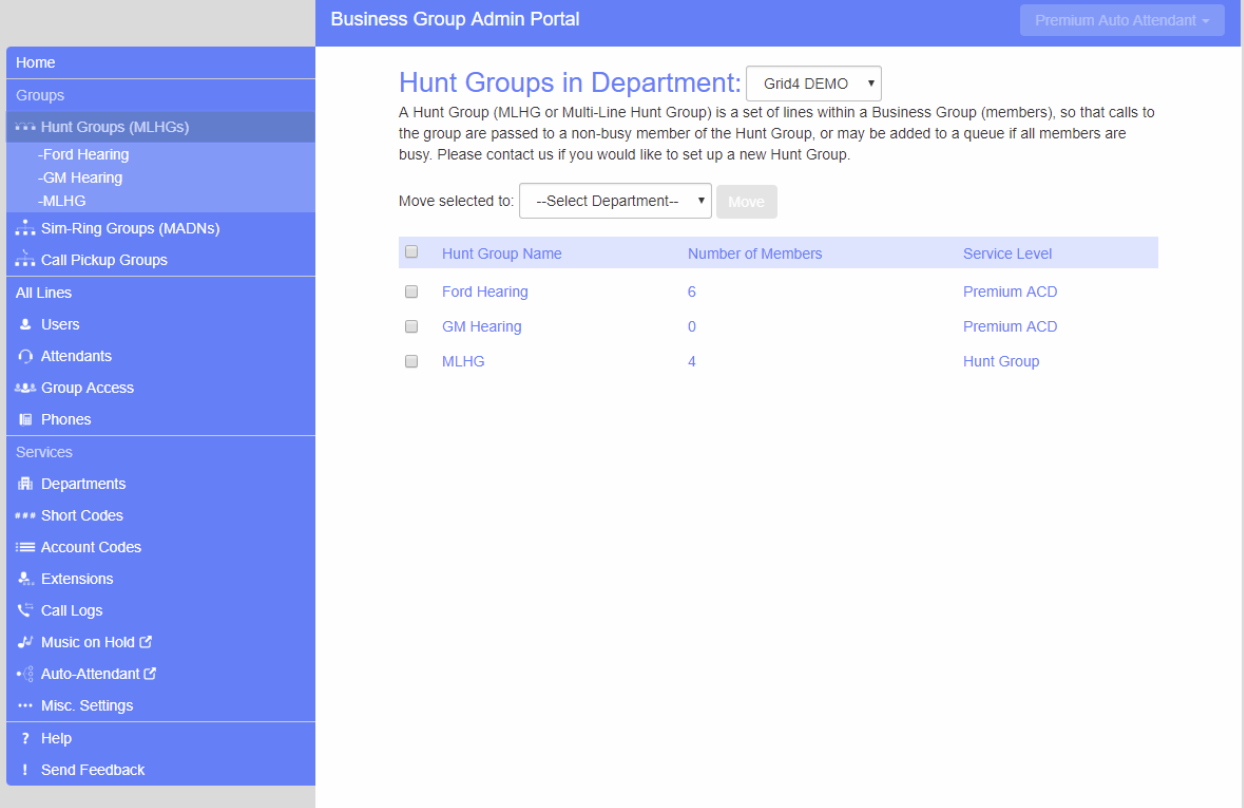
To view the details of an MLHG and to modify its settings you first need to select that MLHG. Do this by checking the box next to the Hunt Group name. This takes you to a series of tabs for that MLHG.
Click here to access information about additional settings for MLHGs.