MLHG Lines
MLHG Lines
To access the MLHG Lines:
- Log into your Admin CommPortal at www.grid4.com/adminportal/
- Click Hunt Groups (MLHGs) in the left hand column or the orange circle under “Groups”.
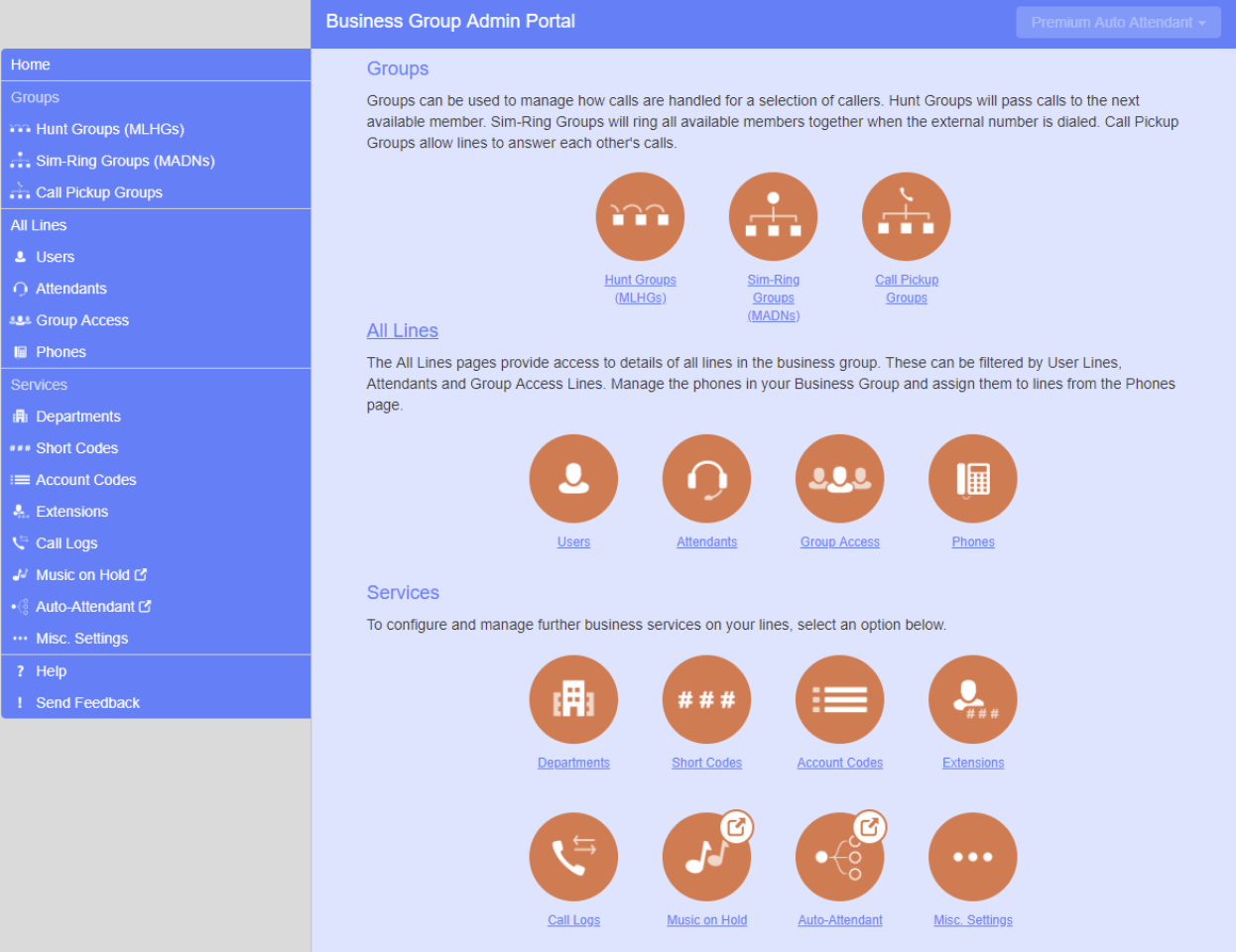
The MLHG Pilots tab is the default page. To view the Pilot Number and members of the MLHG click on the Hunt Group name. Click on the Pilot number to view the its settings. There is an icon for each line which tells you whether each member is currently logged into this MLHG.
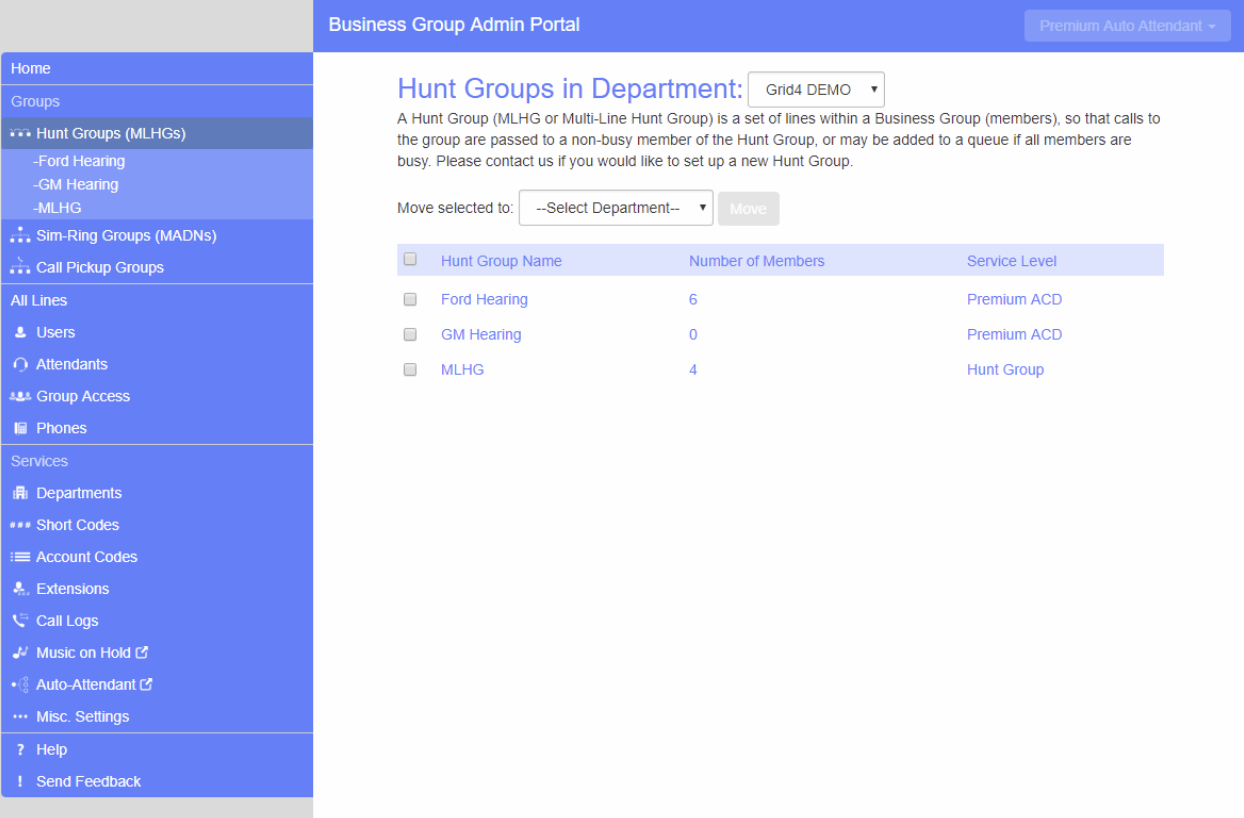
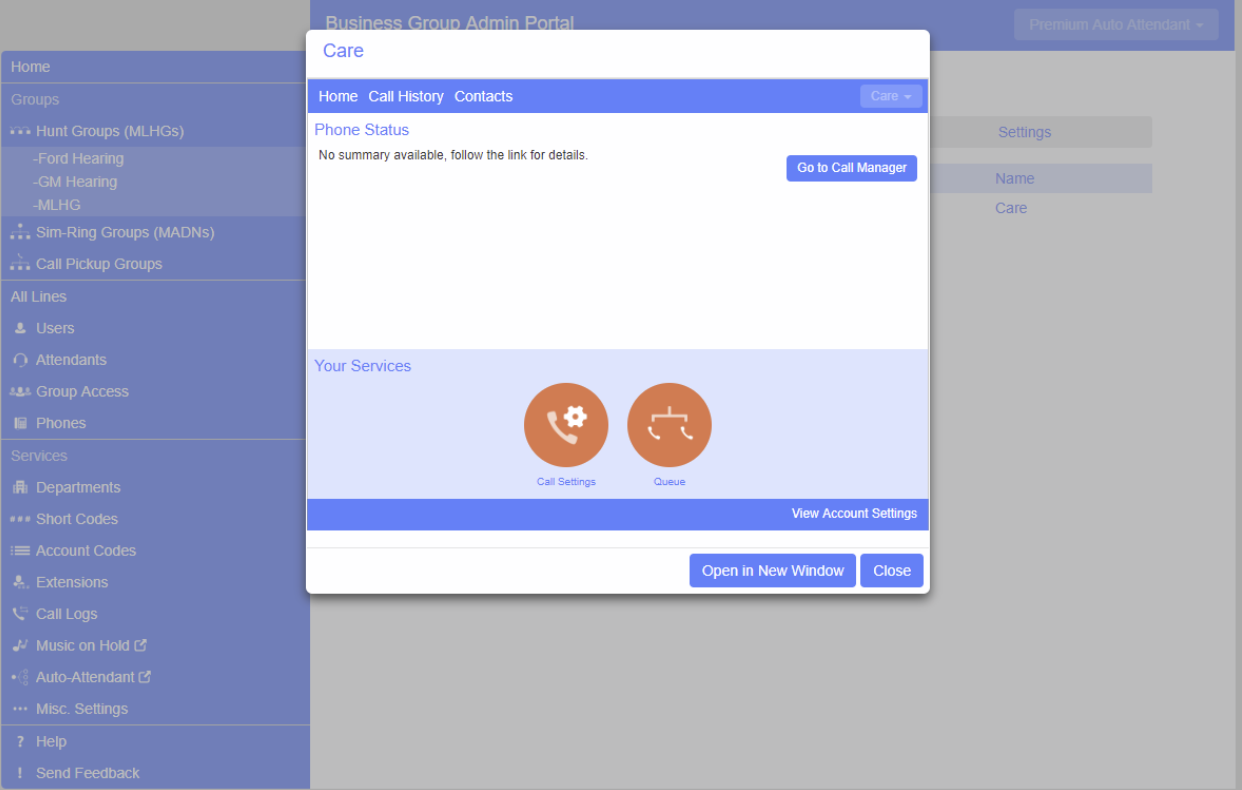
To view the members and their log in / out status click on “Hunt Group Members”.

Adding Lines
To add lines to the MLHG, perform one of the following two steps:
- If you know the number, enter it in the text box “Add single and click Add. If you don’t know the number, click on Add Lines.
- To select one or more lines to add, use the checkboxes to the left of the lines and click Add Selected.
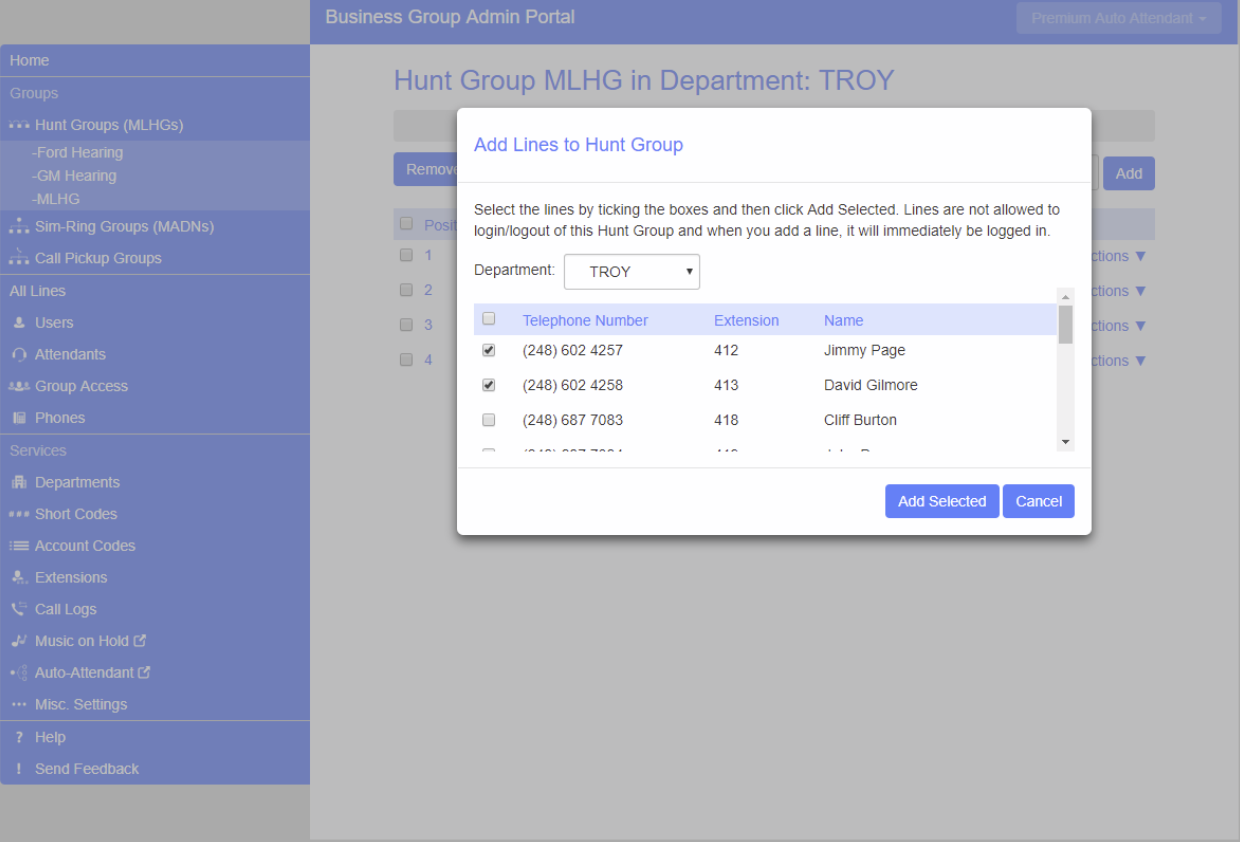
Removing Lines
To remove a line from the MLHG, follow these steps:
- Select the line to remove by using the checkbox to the left of it.
- Click on the Remove Selected button.
Changing Positions
In a MLHG, the first phone listed rings first. To change the positions of lines within the MLHG, follow these steps:
- Click on the Change Positions button.
- Move lines up and down using the icons.
- Click on Apply.
