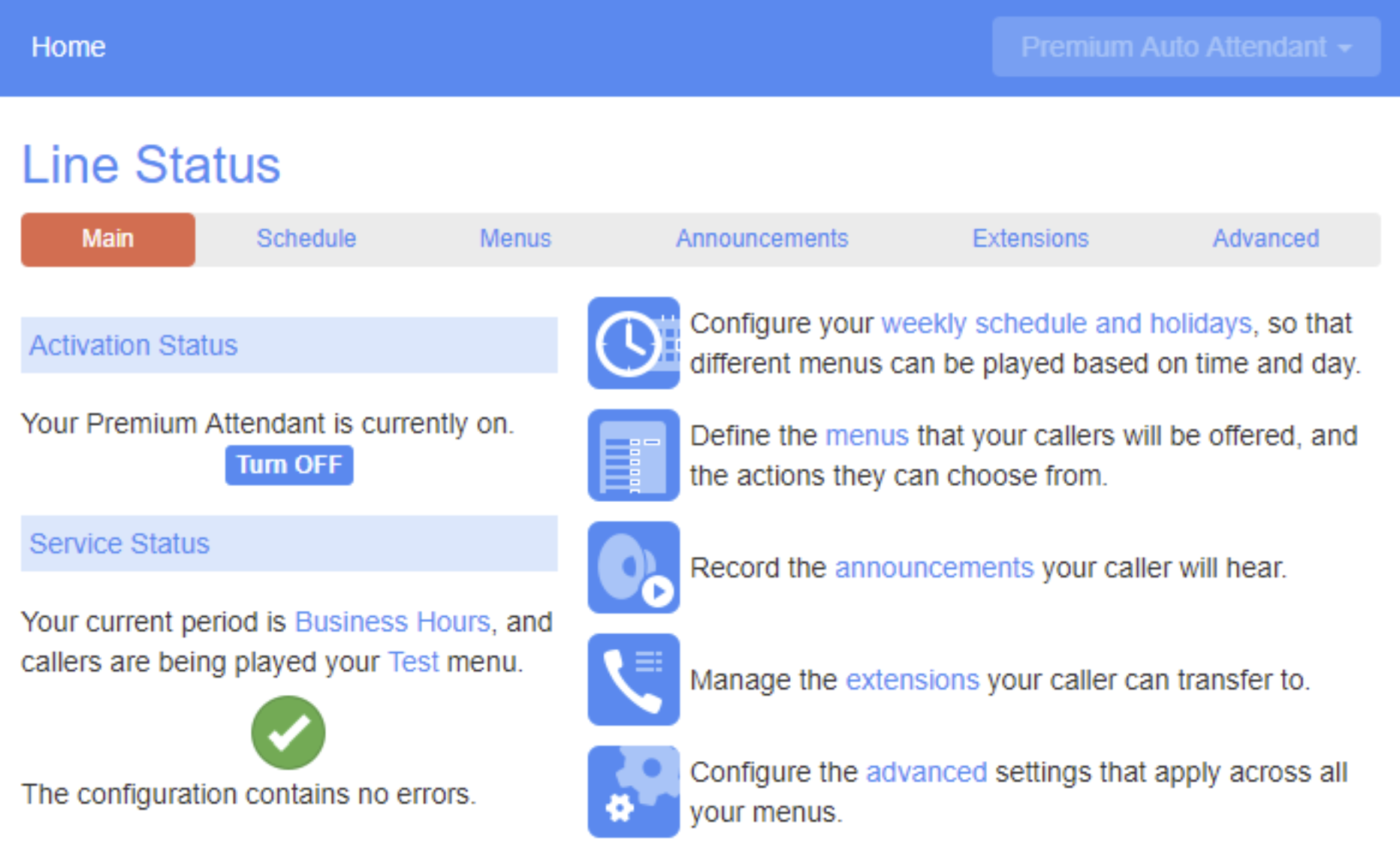Logging Into Premium Attendant
Logging in to Premium Attendant
To login via Admin Portal:
1. Login to Admin Portal using your Administrator Credentials. at https://www.grid4.com/customers/commportal/
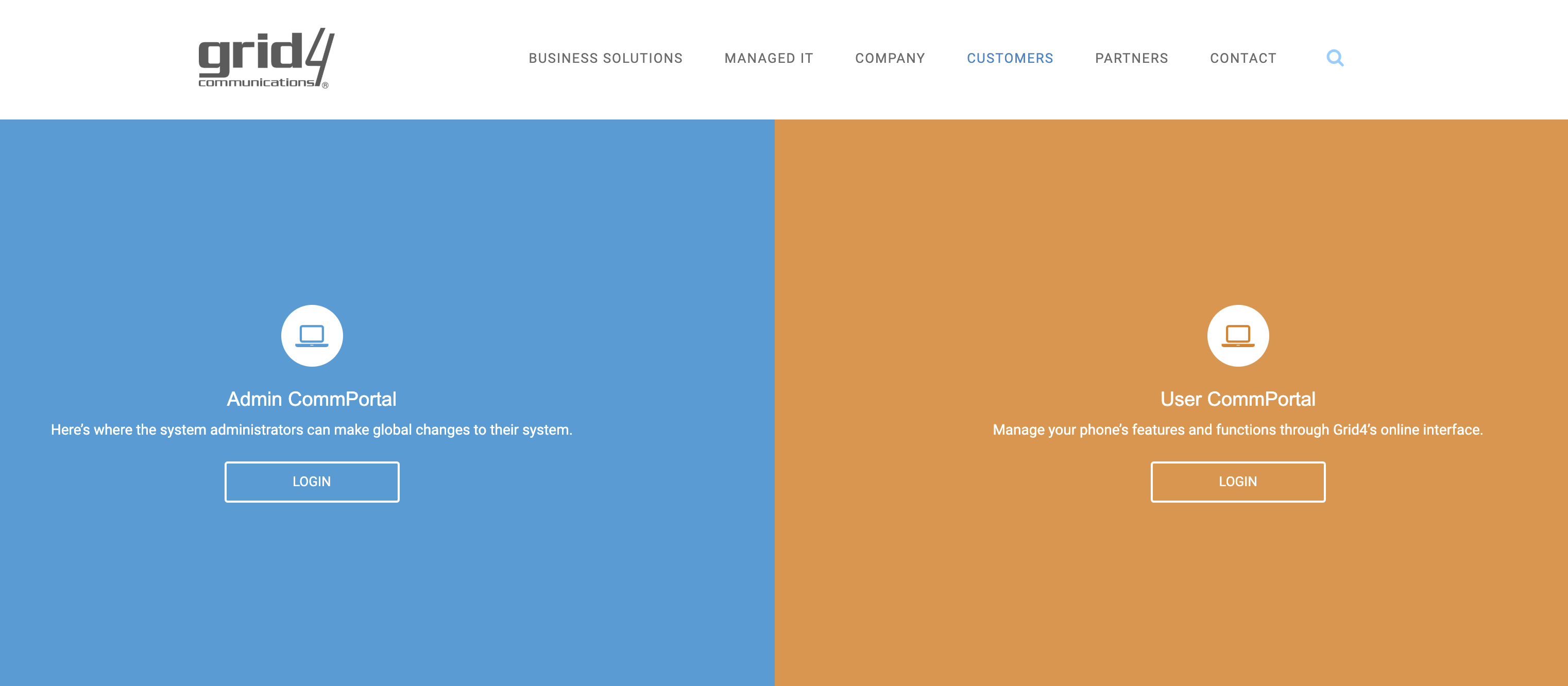
2. Select Attendants from the left column under All Lines, OR, click the Attendants button.
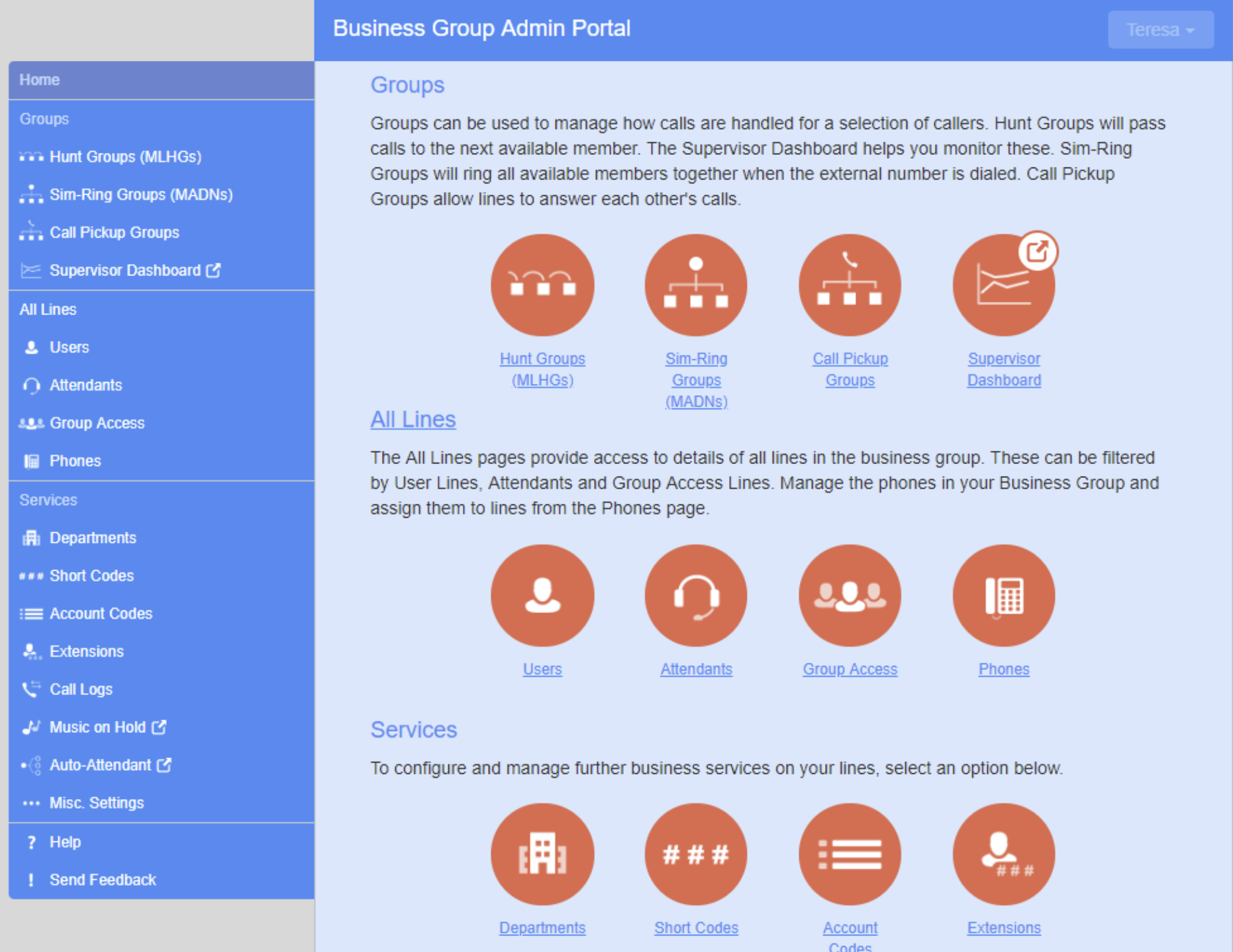
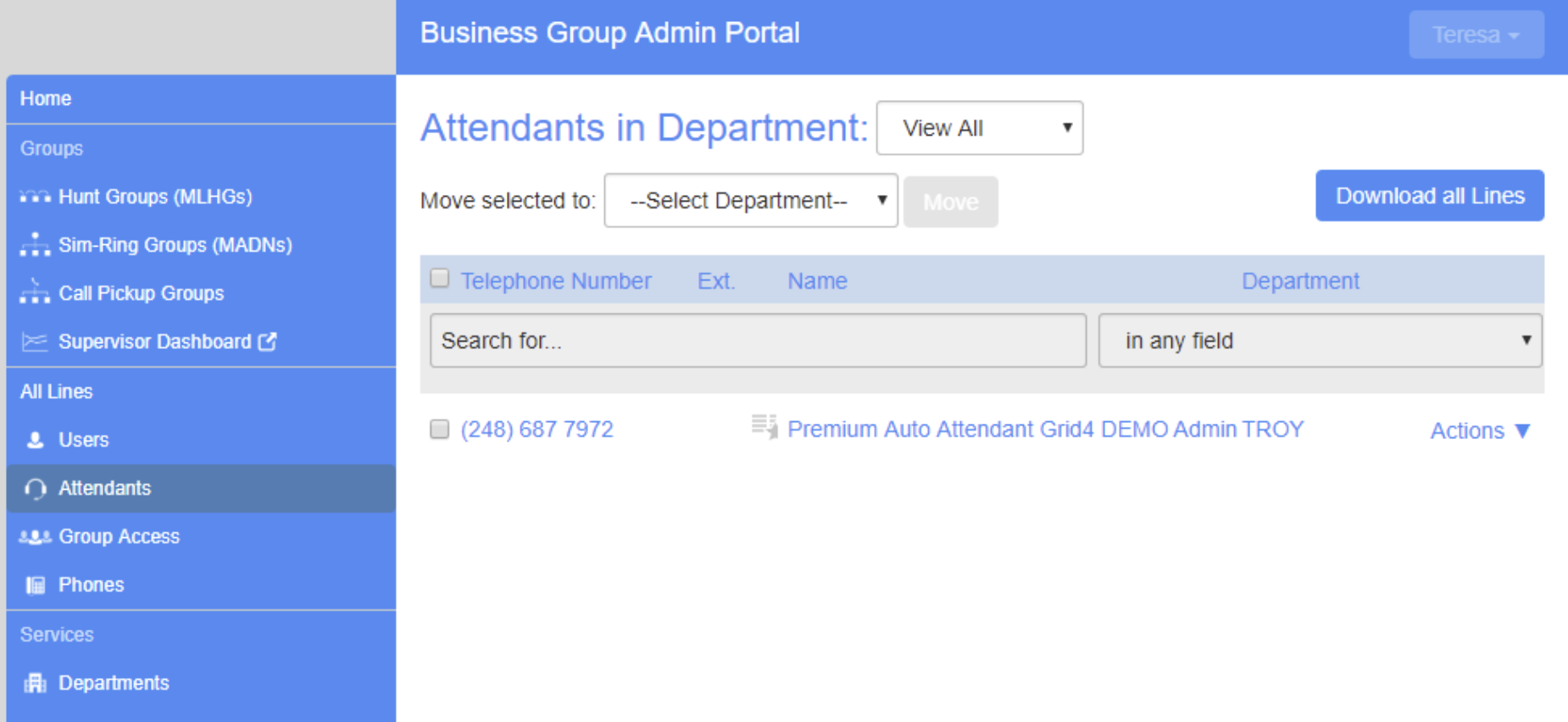
3. Select Actions
4. Select View attendant settings (This will open a new window.)
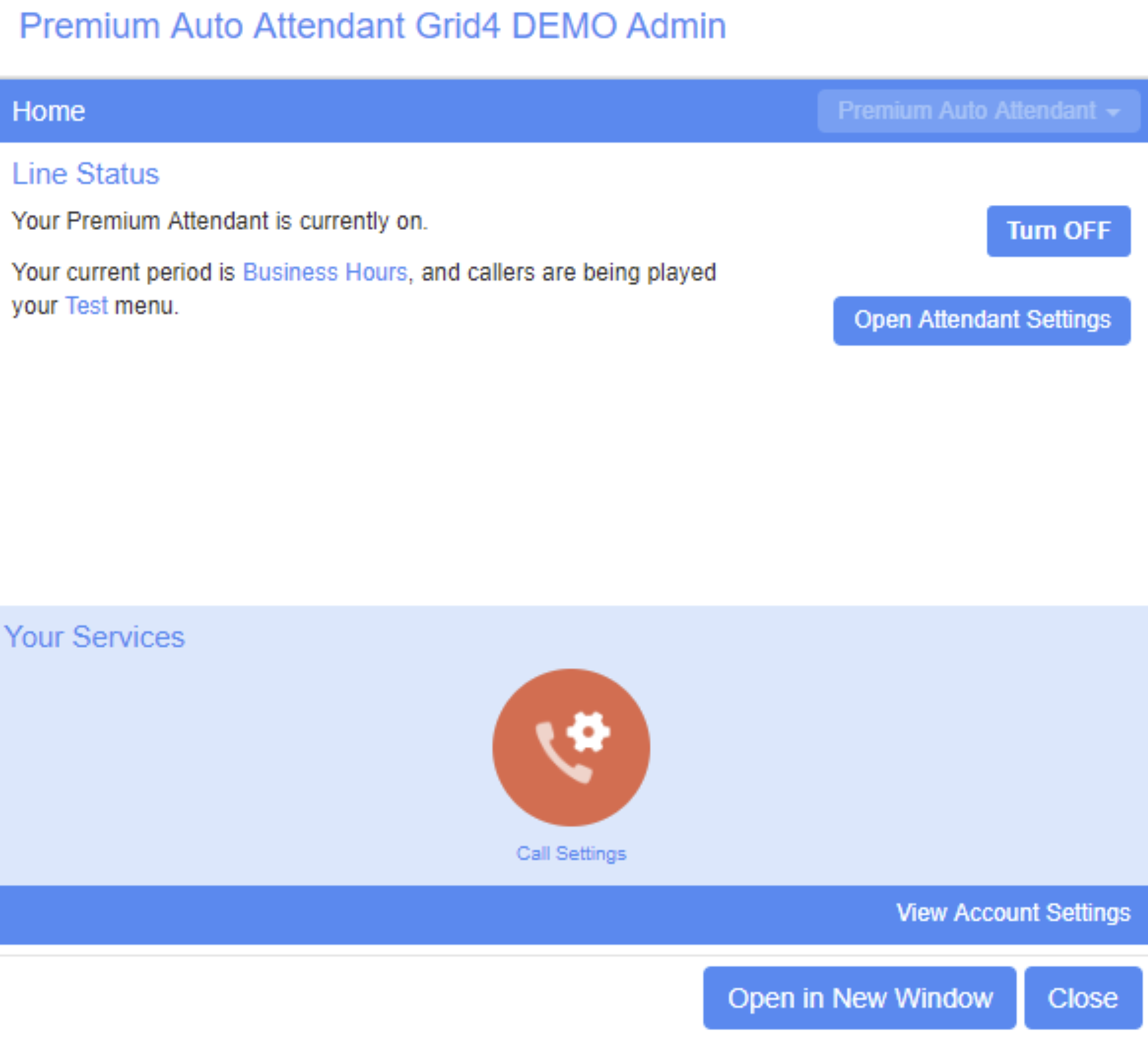
5. Select Open in New Window