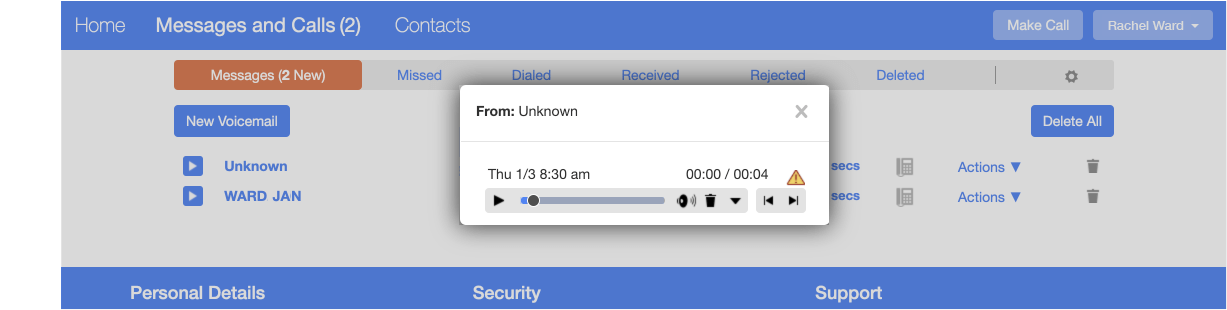Deleting a Message
Deleting a Message
To Delete a Message do the following:
1. Log into CommPortal at www.grid4.com/commportal
2. Click the Messages & Calls page on the top menu bar
3. Click the message you want to delete so it is highlighted:
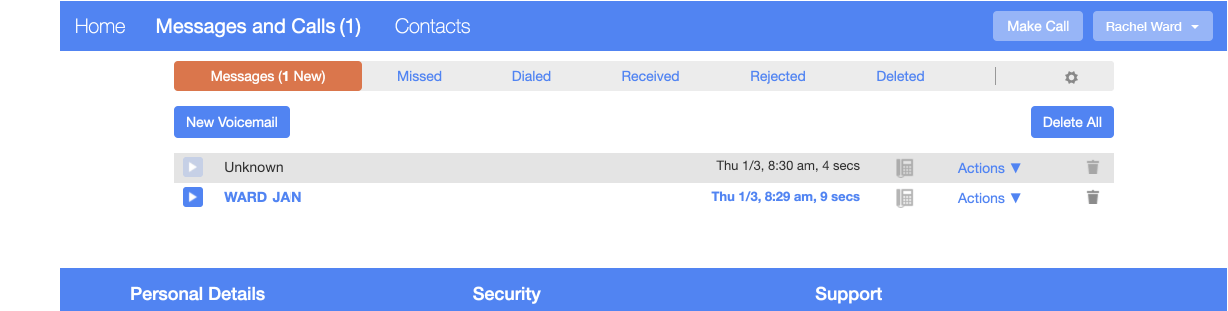
You can delete a voice message two ways:
1. Select the voice message and click on the Delete button to the right ![]()
OR
1. Click the play button to the left of the voice message so it opens the voicemail player.
2. Select the Delete button on the voicemail player![]()