Fwd Line – Non Grid4 Phones
Fwd. Line – Non-Grid4 Phones
- Log in to myphone.grid4.com
-
- The Login number is the phone number you would like to forward.
- The password is the password that was emailed to your business.
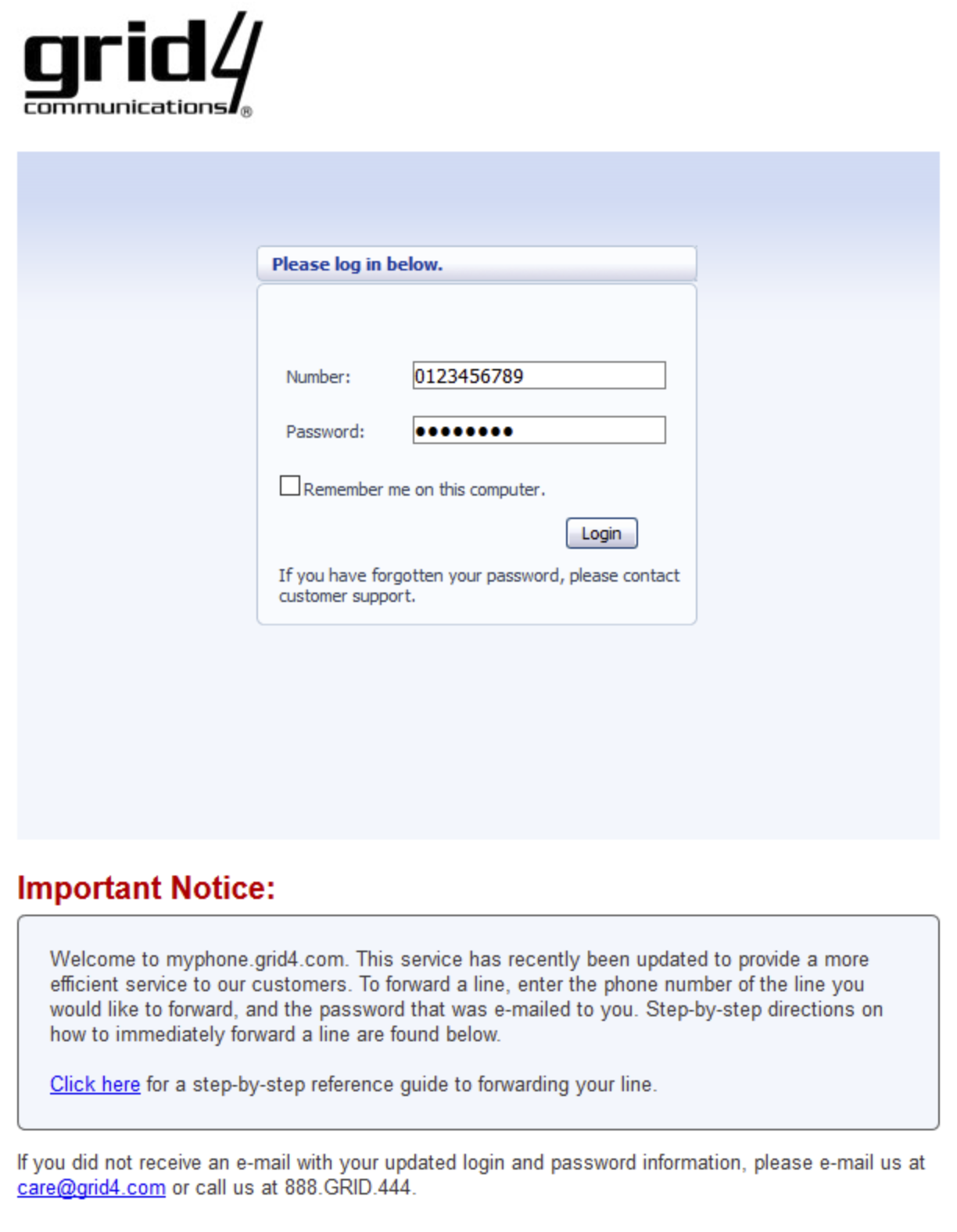
- After successfully logging in, the system takes you to the Phone Status Screen. This is where the forwarding number is displayed.
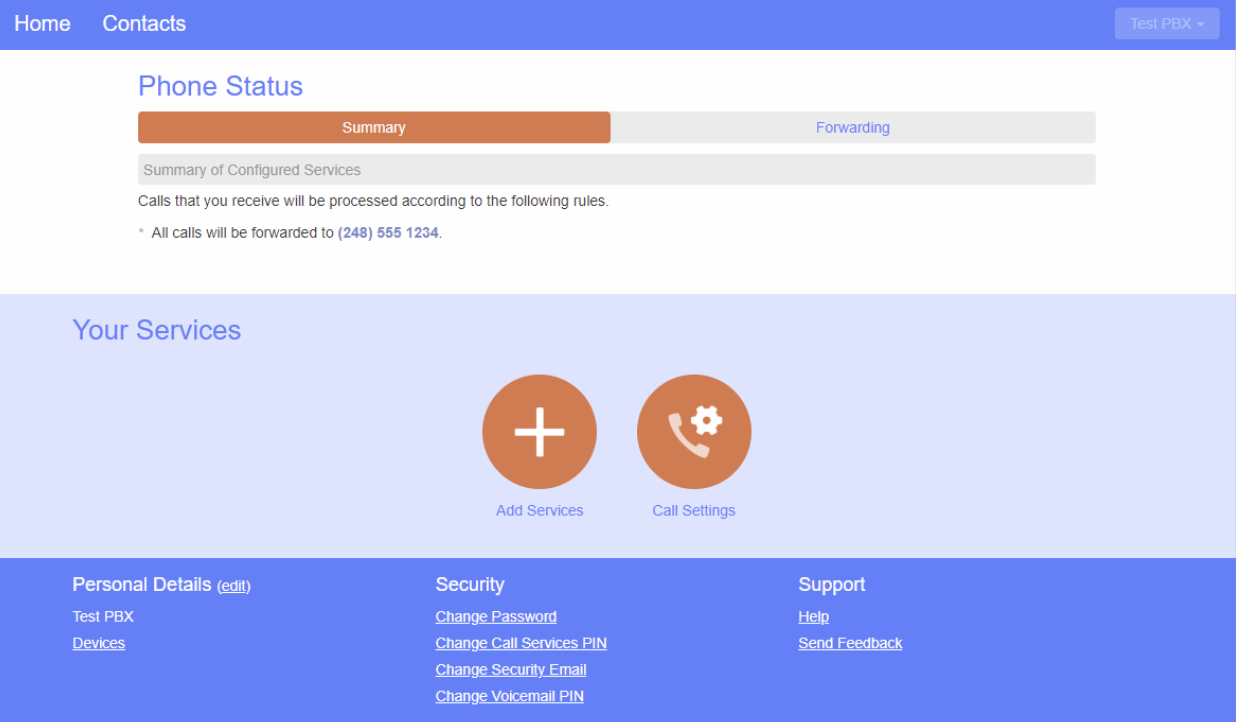
This section shows a summary of the forwarding rules.
- To forward the lines click on the forwarding tab:
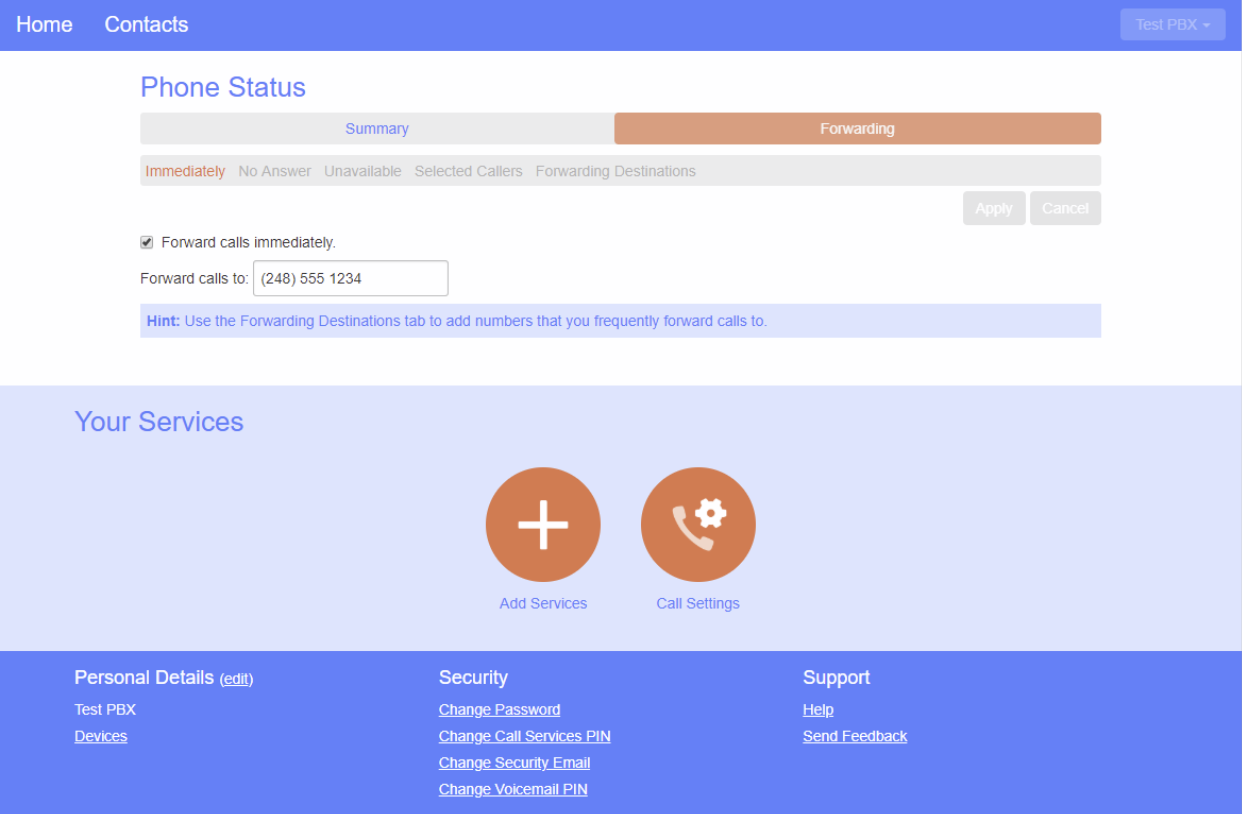
Choose from the forwarding options available including immediate forwarding, no answer forwarding, and unavailable forwarding. (Note: Most users only use Immediate forwarding.)
4.) Click Apply to save changes.
