Forward Fax and Voicemail to Email
Forward Fax & Voicemail to Email
1. Log into CommPortal at www.grid4.com/commportal
2. Click the Message Settings page in the bottom icon menu
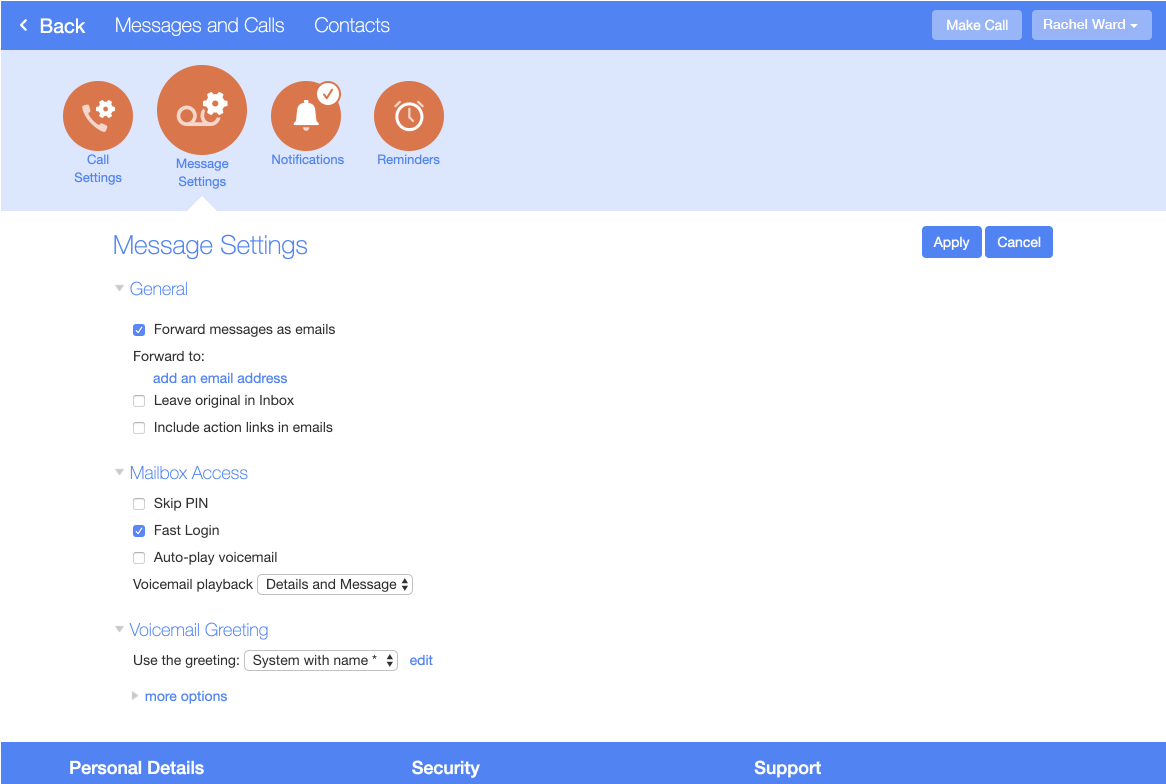
To set up forwarding of your messages to your email, follow these steps:
1. Check Forward messages as emails:
2. Enter your email address in the text box.
3. If you want to leave a copy of the message in your mailbox (so you can view them in CommPortal as well), check Leave original in the inbox.
4. Click on Apply.
5. Voicemails will show up in an email as a wave file. Faxes will show in an email as a PDF.
